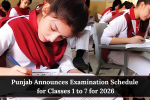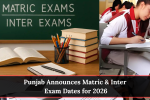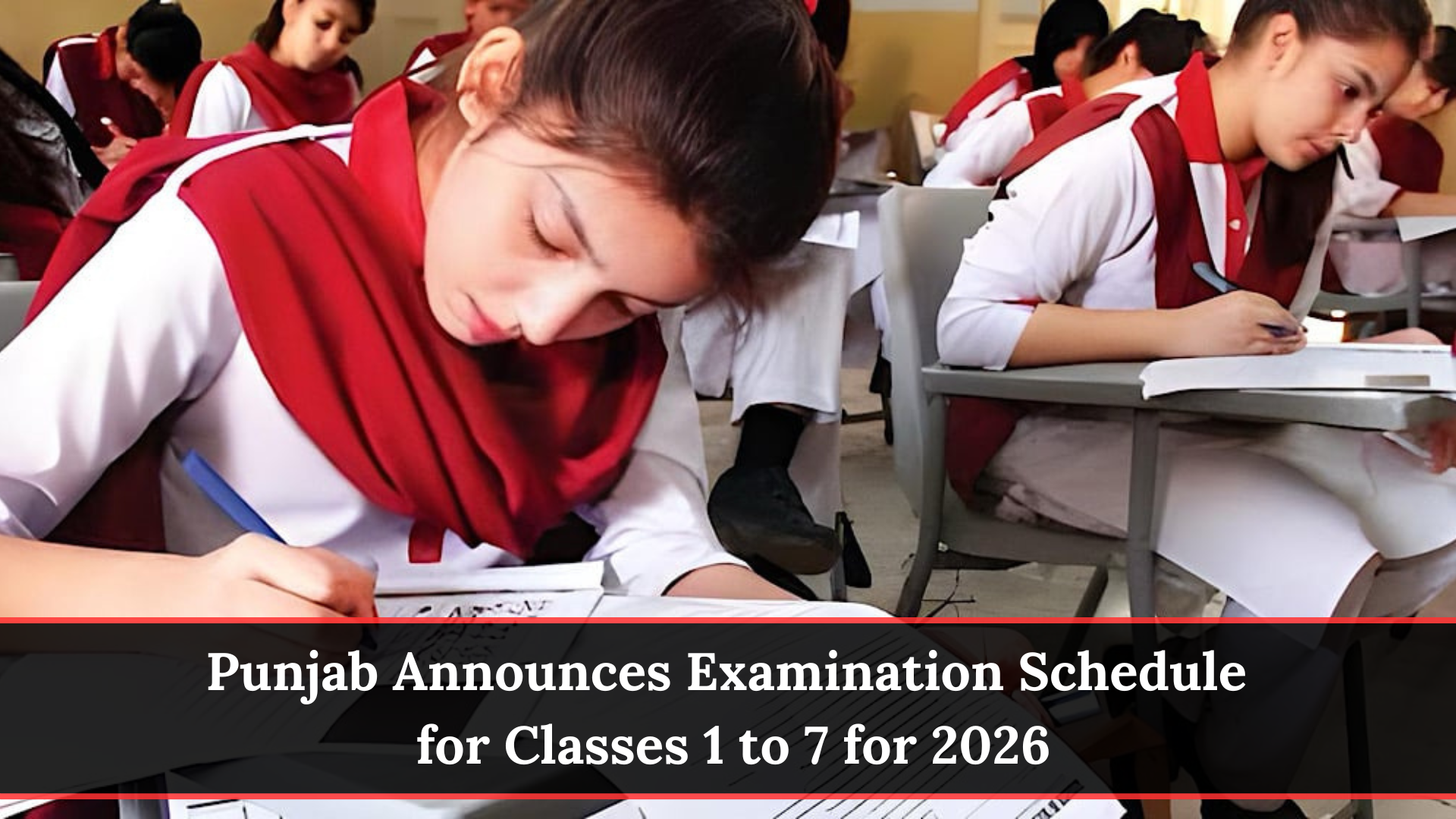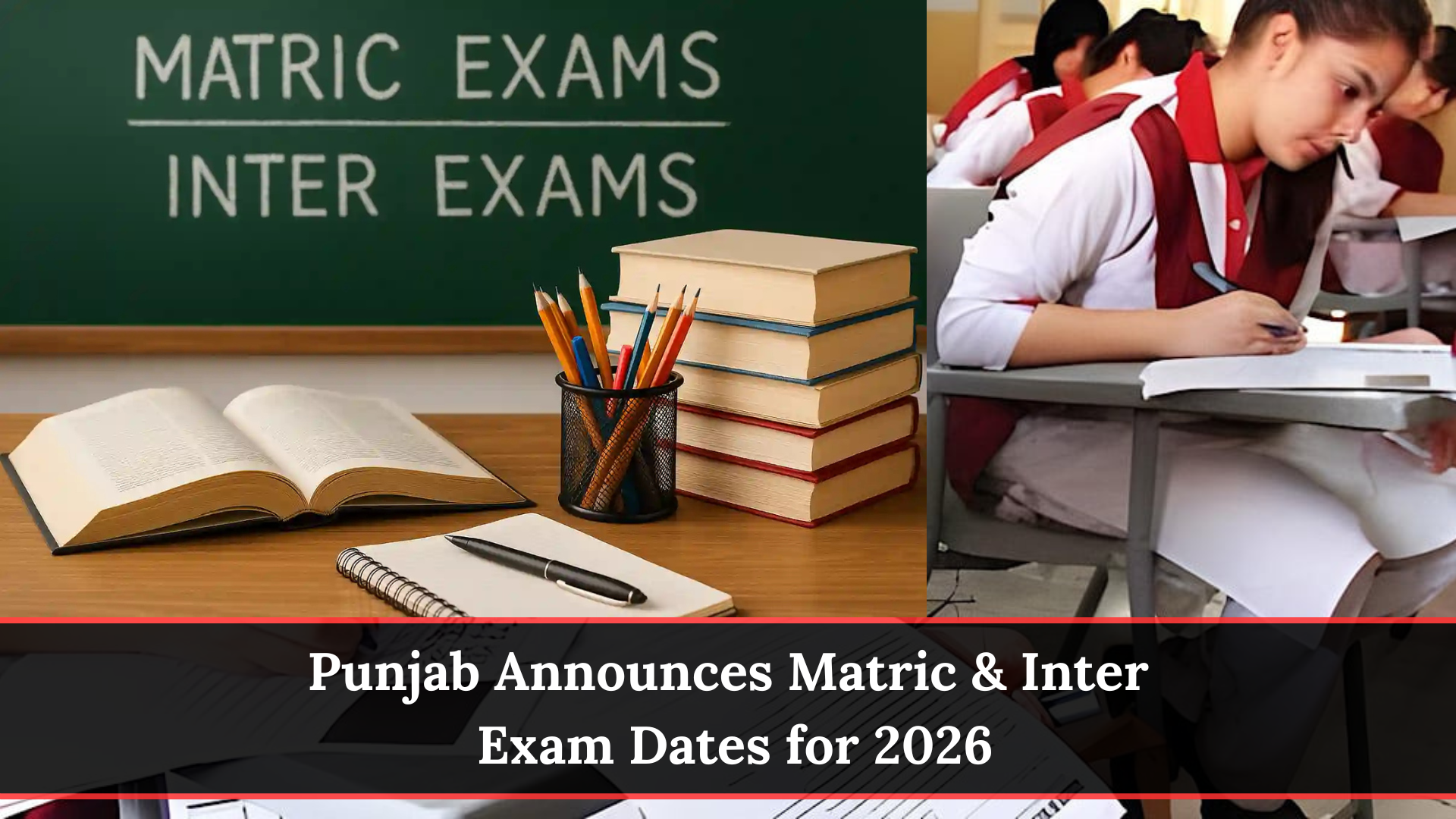NADRA Identity Card Name Change Onlin. The NADRA Identity Card Name Change process helps Pakistani citizens update or correct their name officially on their CNIC (Computerized National Identity Card). Whether you’re correcting a spelling mistake, updating your name after marriage, or making a legal change, NADRA has made the process simple, transparent, and available both online and offline.
This guide explains the complete NADRA CNIC name change procedure, required documents, and latest fee structure so you can apply smoothly and avoid delays.
Why You Might Need a Name Change on Your NADRA CNIC
Many people request a NADRA name correction due to:
- Spelling mistakes on their CNIC
- Marriage or divorce-related surname updates
- Legal name changes
- Cultural or religious updates
Even a small spelling error can cause issues in your passport, bank records, or educational documents. Keeping your CNIC name correct ensures smooth identity verification in all official records.
How to Apply Online for NADRA Identity Card Name Change 2025
NADRA offers a full online name change process through the Pak ID portal, allowing you to apply from home.
Step-by-Step Guide
- Visit the official portal: https://id.nadra.gov.pk
- Login or create your Pak ID account.
- Choose “Modify ID Card” → “Name Correction.”
- Enter your new or corrected name carefully.
- Upload supporting documents.
- Pay the NADRA name change fee online using card or e-payment.
- Submit the application and track progress via the Pak ID portal.
Once approved, NADRA will print your updated CNIC and send it to your address.
Required Documents for NADRA ID Card Name Change
Here’s a list of documents you need to upload or present for verification:
| Document Type | Purpose |
|---|---|
| Original CNIC & copy | Identity verification |
| Marriage Certificate | For name update after marriage |
| Court Order | For legal name change |
| Educational Certificate | For spelling correction |
| Affidavit | Reason for name change |
Tip: Make sure all documents clearly show your correct name to avoid rejection or delay.
NADRA Identity Card Name Change Fee Structure
The NADRA name change fee varies based on application type and urgency level.
| CNIC Type | Normal Fee | Urgent Fee | Executive Fee |
|---|---|---|---|
| Smart CNIC | Rs. 400 | Rs. 800 | Rs. 1,600 |
For overseas Pakistanis, the NICOP name change fee may be slightly higher due to international courier delivery.
NADRA Name Spelling Correction Online via Pak ID
If you only need to fix a spelling mistake, you can easily apply for a spelling correction through the same Pak ID portal.
Usually, fewer documents are required — for example:
- Matriculation certificate
- Birth certificate
These documents are enough to confirm the correct spelling of your name.
How to Apply Offline – Visit a NADRA Registration Center (NRC)
If you prefer an in-person process, you can apply at your nearest NADRA Registration Center (NRC).
Offline Process:
- Visit any NADRA office near you.
- Request a Name Change Form and fill it carefully.
- Provide biometric verification (fingerprints and photo).
- Submit supporting documents.
- Receive a tracking ID to check your CNIC status later.
You can then check your progress using NADRA CNIC tracking online or by SMS.
How to Check NADRA CNIC Status Online
You can easily track your name change application using these two methods:
1. Pak ID Tracking
- Go to https://id.nadra.gov.pk
- Log in to your Pak ID account.
- View your application status under “Track ID Card.”
2. SMS Method
- Send your 13-digit CNIC number to 8400.
- You’ll receive an instant SMS update with your ID card status.
This tracking system keeps you informed throughout the process.
NADRA ID Card Name Change for Overseas Pakistanis
Overseas Pakistanis can apply through the NICOP (National Identity Card for Overseas Pakistanis) service.
Process for Overseas Applicants:
- Log in to Pak ID Portal.
- Select Modify NICOP.
- Upload digital copies of required documents.
- Pay the fee online through credit/debit card.
- NADRA will deliver the new NICOP to your foreign address.
This system helps overseas citizens maintain accurate records without visiting Pakistan.
Important Tips Before Applying for NADRA Name Change
Follow these tips to ensure a smooth process:
- Double-check your new name spelling before submission.
- Make sure all documents match the requested change.
- Keep consistent information across passport, CNIC, and bank records.
- Save your Pak ID login credentials for future updates.
- Use high-quality scanned copies for online submission.
Following these steps can save you time and prevent rejection.
NADRA Contact Information
| Service | Details |
|---|---|
| Official Website | https://id.nadra.gov.pk |
| Helpline | 1777 (within Pakistan) |
| Email Support | info@nadra.gov.pk |
| SMS Tracking | Send CNIC number to 8400 |
FAQs
1. How long does the NADRA name change process take?
Usually, it takes 7 to 15 working days, depending on the verification and service type.
2. Can I track my NADRA application status?
Yes. You can track it via the Pak ID portal or by sending your CNIC number to 8400 via SMS.
3. Is there any interview after applying?
Sometimes NADRA may call or verify documents by phone, especially for legal name change cases.
4. Can overseas Pakistanis apply for NADRA name change?
Yes, through the Pak ID portal, and your new NICOP will be delivered internationally.
5. What if I only want to correct a spelling error?
You can use the Pak ID online correction service and upload educational or birth certificates for verification.
Conclusion
The NADRA Identity Card Name Change process has become faster and easier with the Pak ID online system. Whether you’re fixing a small spelling mistake or changing your surname after marriage, NADRA ensures a secure, verified, and quick experience for all citizens.
Visit the official NADRA portal today to update your CNIC details and keep your identity record accurate and up to date.